Salaam Everyone! 🙂
In this blog post, we will show you how to create an account at Halal.Ad.
If you wonder what Halal.Ad is all about, it’s an ad network exclusively designed for Muslim market, so Muslim advertisers can advertise their products/services, while Muslim publishers can monetize their traffic through serving those ads.
Now let’s get started.
When you land on our homepage, you have every detail you possibly want to know on the page itself, but in case you have a problem with finding out to which role you should sign up for, then scroll down a bit, and you will find something like this:

Decide which role you should take on, and hit that long waiting button! 🙂
Here’s how you will be shown depending on the role you choose:

In this case, we will show you how to sign up as a publisher, so you will need to fill in your full name, email address, and password as shown above.
Please note that the registration process will be the same for both advertiser and publisher.
Once you sign up for Halal.Ad, you will be shown up to a message requesting you to verify your account.

You will need to verify it by clicking on the link we send you through mail. Here’s how our email template looks like:

There may be some rare cases where you won’t get the email to verify your account. You can check your Spam folder, and if using Gmail, then your promotions tab, too. If you don’t find any mail from us, then you can contact us at salam@halal.ad or via our chat service to get your account verified.
If you have got the verification mail, then click on the link as instructed, and you will be asked to login when your account gets activated:

Just log in to continue, and now you can create a widget for your site. 🙂

If you want to use the same account to create ads, then you can switch your role as an advertiser by going to your profile as shown below. One at a time, so you are not allowed to tick on both roles, as that won’t make any difference; so to choose one, we will need to tick off publisher, and choose advertiser.

Make sure you save the changes. 🙂

Now when you attempt to view your dashboard, you will be prompted to log in again, as you have switched your role from publisher to advertiser.
And once you log in, whoa! you are an advertiser now! 😀

You can do the same if you sign up as an advertiser. Just switch your role to publisher, and the magic will happen (regardless of what magic is). 😉
Now it’s time to show you all on how to create an ad as an advertiser, and how you can create an ad widget as a publisher.
Since Maruf has made it even more handy by creating video tutorials for you, I don’t think I can do any better. 🙂
You can check the videos by following the links below:
How to sign up & create an ad (Advertisers)
https://www.youtube.com/watch?v=VPT2f2_qMds
How to sign up & create an ad widget (Publishers)
https://www.youtube.com/watch?v=lp5_7rmLsGM
Have got something to say? Let us know under comments.
We will be coming up with more posts for you, insha’Allah!
Have a great weekend! 🙂
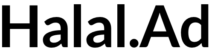
Assalamalaikum I don’t have any knowledge to do add work what do you say regarding this
Salaam Zakia,
Contact us via our chat service. We will help you on how to get started.
Thanks!